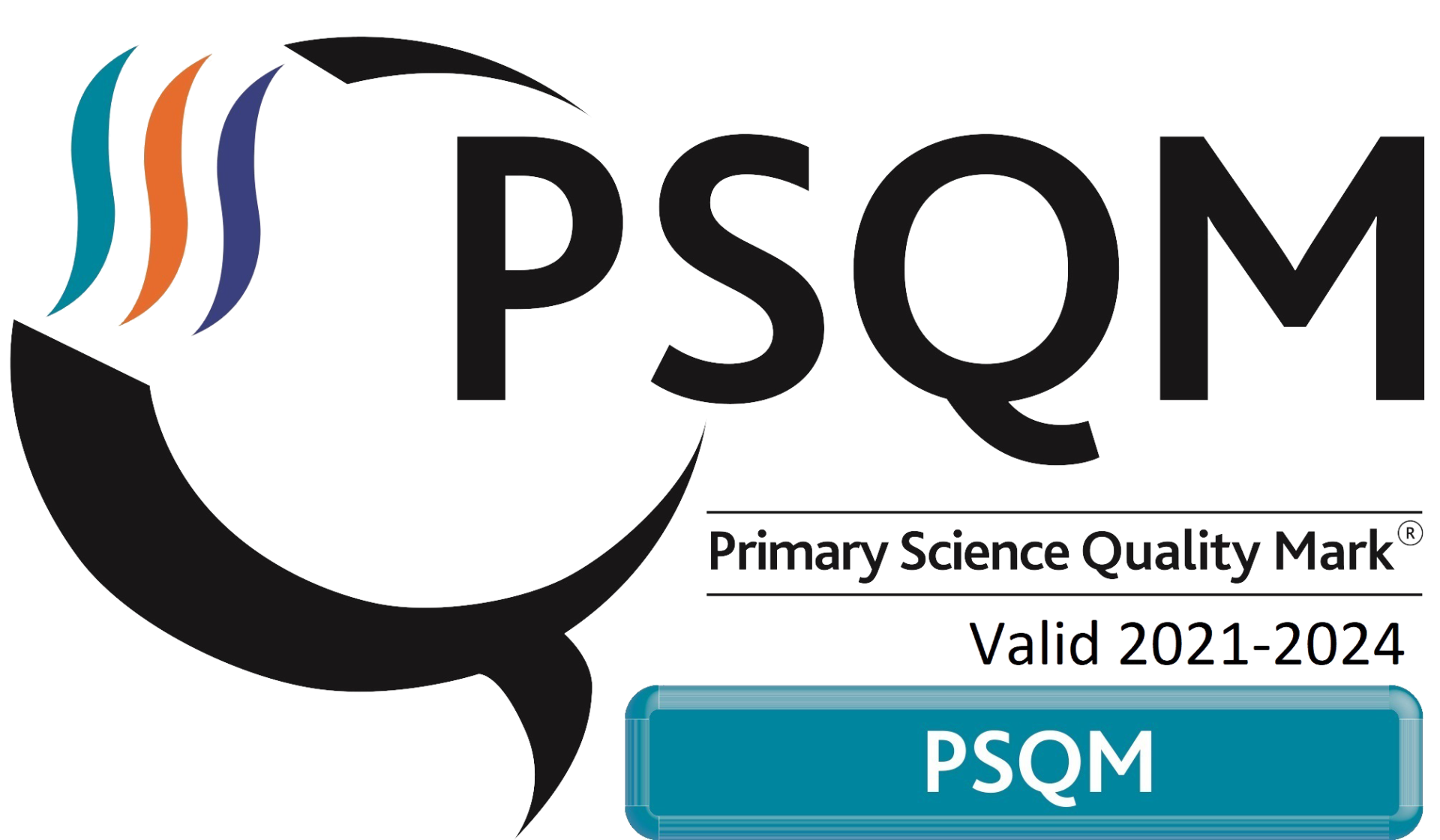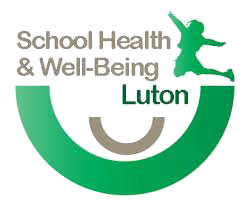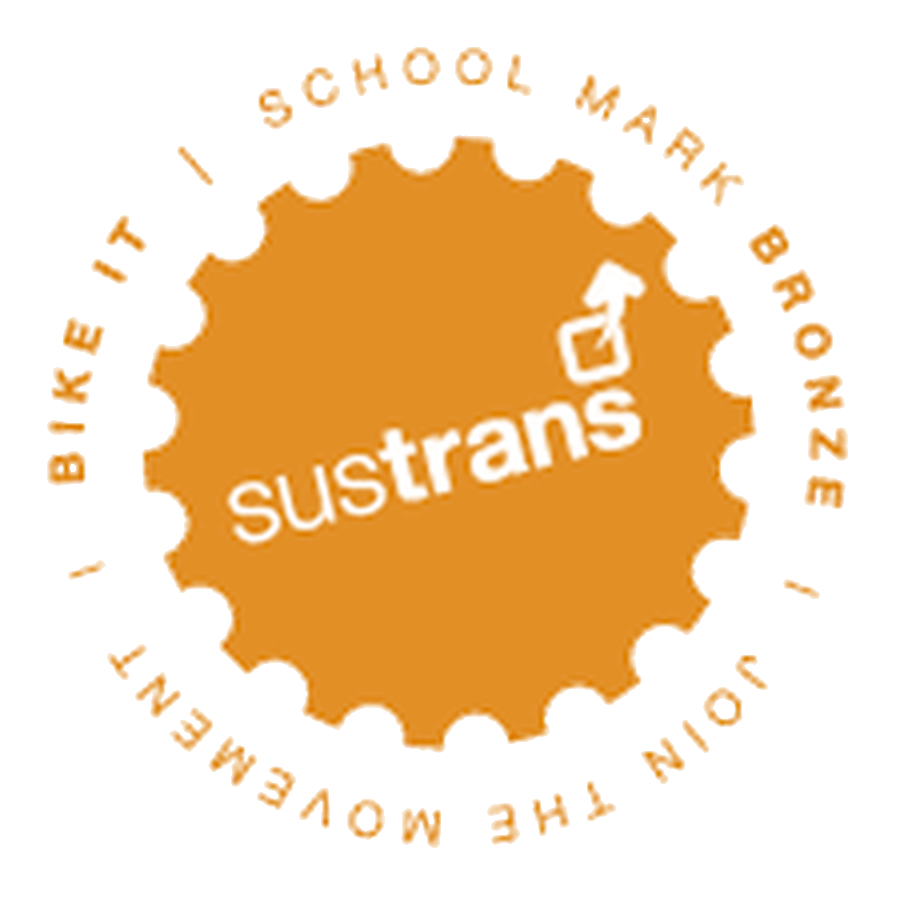E-Safety
Information and communications technology (ICT) is part of our lives. We use it every day for study, work, entertainment, shopping and getting in touch with our family and friends. It is one of the quickest and easiest ways of finding information, sharing ideas and working with other people.
And like everything, it has to be used safely and responsibly. As well as opportunities, there are also risks that we need to be aware of and guard against. As children get older they spend more and more of their waking hours connected to digital devices—impacting their reputations, learning opportunities, and futures.
This area is designed to provide you with information and links to a variety of different websites to help you understand the benefits and the risks.
e-Safety Adviser Newsletters
e-Safety Adviser is a support website for Schools and Parents. They provide important information and updates regarding safety online.
| Newsletters for Schools | Newsletters for Parents |
| Specifically aimed at schools (teachers and support staff) and other professionals to offer the latest news, guidelines, opinions and resources in the world of online safety in short bite sizes with links to further reading and resources. | Recommended by Ofsted to keep parents up to date with an informed newsletter. You can host this on your website, Tweet or put it on Facebook – whatever you want to do, just keep it in its original form. |
CEOP and ThinkUKnow
'The Parents and Carers' Guide to the Internet, below, by CEOP and Think U Know provide a light-hearted and realistic look at what it takes to be a better online parent. The show covers topics such as talking to your child about the technologies they use and the things they might see, such as pornography.
With interviews from leading experts such as Professor Tanya Byron, Dr Linda Papadopoulos and Reg Bailey, as well as key industry players from Facebook, Club Penguin and Moshi Monsters, this online guide aims to equip you with the tools to have those tricky conversations with your children and keep your family safe online.
The internet has changed all of our lives, particularly our children's. For parents and carers, this opens up a whole new world of things to be aware of. Click here for practical tips and simple guidance on the ThinkUKnow website or click here for the CEOP website.
A Parents' Guide to Technology
The range of devices that children will be using or asking for is constantly changing and developing. The links below will introduce you to some of the most popular devices, highlighting the safety tools available and empowering you with the knowledge you need to support your children to use these technologies safely and responsibly.
| Smartphones | Gaming devices |
||
 |
|
|
|
Click here to read and download resources that offer practical tips and advice on different aspects of keeping your child safe online.
Click here to access some resources made by Virgin Media. To get you up to speed on the things you should be keeping an eye out for, check out their Children’s Internet Safety Test below, and keep on top of how your little ones are making use of the World Wide Web.
Online Gaming
Online gaming is hugely popular with children and young people. Recent research shows that gaming is one of the top activities enjoyed by 9-16 year olds online, with gaming more popular than social networking.
From sport-related games to mission-based games and quests inspiring users to complete challenges, interactive games cater for a wide range of interests and can enable users to link up and play together.
Games can provide a fun and social form of entertainment often encouraging teamwork and cooperation when played with others.
Just like offline games, they can have educational benefits, and be used, for example, to develop skills and understanding.
Traditionally, games could be bought from shops, often in the form of a disk for use on a PC or console. Now, games can also be downloaded online. Games are played on many platforms, with those bought in shops often having an online component to them.
Internet connectivity in a game adds a new opportunity for gamers as it allows players to find and play against, or with, other players from around the world (in a multiplayer game).
We know that parents and carers do have questions and concerns about games, often about the type of games their child plays, and for how much time their child is playing.
Click here to read an introduction to online gaming and advice for parents specifically related to online gaming.
Safe Sexting: No such thing
'Sexting' is a growing trend for young people where they send provocative images of themselves to their friends via mobile phones." Parents are urged to warn children about the dangers of 'sexting'.
Once a photo is sent, you lose control of that image, and it is impossible to take it back. The person receiving it can forward the image, copy it, post it online, or share it with anyone.
In addition to the emotional damage that can come from having a sexual image shared with the entire school or community, there is damage to the person's reputation. Remember that once that photo is out there, it's impossible to take it back.
There are also serious legal consequences. Sharing sexual or naked photos of minors, even sharing with other minors, is illegal. Sexting can and has led to prosecution for child pornography.
Prevention - click here to access resources which have been compiled by SWGfl who are a charity dedicated to empowering the safe and secure use of technology.
YouTube
YouTube is a video-sharing website on which users can upload, share, and view videos. Anyone who goes to the site can view the videos that are posted on this site. The videos are anything from beginner videos to more professional videos.
You can put just about anything you want on the YouTube site. You can also watch just about anything on YouTube. There are some great videos out there on YouTube that are very interesting and entertaining and will never be seen anywhere else.
Click here for advice on using YouTube from SWGfl.
Social Networking
 You've heard of Facebook, you may have your own account. While most social networking sites stipulate a minimum user age of 13 or 14, users are often younger than this and as a parent or carer it's really important that you familiarise yourself with these sites so that you can help support your children in using them in a safe and constructive way.
You've heard of Facebook, you may have your own account. While most social networking sites stipulate a minimum user age of 13 or 14, users are often younger than this and as a parent or carer it's really important that you familiarise yourself with these sites so that you can help support your children in using them in a safe and constructive way.
Click here for advice for parents regarding the use of social media by children.
Fake News
Please read the documents below which have some great information regarding fake news.